In the world of Search Engine Optimization (SEO) Mastering SEO, keywords are the backbone of your strategy. They are the words and phrases that users type into search engines, and they can make or break your website’s visibility. In this blog post, we’ll explore the top 5 SEO keyword strategies and how to optimize your website for SEO.
1. Finding Relevant Keyword Ideas
The first step in any keyword strategy is to find relevant keywords. This involves looking at your competitors’ keywords, finding keywords using a seed keyword, and finding keywords you already rank for.
2. Creating a Keyword List by Mastering SEO
Once you have a list of potential keywords, don’t worry about competition or cost-per-click (CPC) at this stage. The goal is to generate a comprehensive list of keywords that are relevant to your niche.
3. Analyzing Google’s First Page
Understanding what kind of content is currently ranking for your target keywords is crucial. This can give you insights into what users are looking for and how you can provide it.
4. Investing in Keyword Research Tools
Paid tools can provide more comprehensive data and insights. They can help you find niche keywords, analyze your competition, and track your rankings.
5. Optimizing for On-Page SEO in Mastering SEO
This includes using the keyword in the title of the page, URL, throughout the page copy, and in the meta tags. Proper on-page SEO can significantly improve your website’s visibility in search engine results.
Optimizing Your Website for SEO
Now that we’ve covered keyword strategies, let’s look at how to optimize your website for SEO. Here are some key steps:
Here are some key steps:
- Improve Your Website Loading Speed: Pages that load quickly tend to rank higher on Google.
- Get Your Site Inside of Featured Snippets: Featured snippets can significantly increase your visibility on search engine results pages.
- Improve Dwell Time: High dwell time can be a positive signal to search engines about your site’s quality.
- Use Sitelinks: These can help users navigate your site and increase your visibility.
- Create Linkable Assets: These are pieces of content on your site that other websites naturally want to link to.
- Optimize Old Content For User Intent: Update your old content to better match the current search intent for your target keywords.
- Make Sure Your Site Is Mobile-Friendly: With the rise of mobile browsing, having a mobile-friendly website is crucial for SEO.
- Optimize Pages for Relevant Keywords: Include your target keywords in strategic places on your page, such as the title, headings, and body content.
Remember, SEO is a long-term strategy and it can take time to see results. But by consistently applying these tactics, you can improve your website’s visibility and attract more organic traffic.

Mobile-first indexing is a method used by Google to prioritize the mobile version of a website’s content for indexing and ranking12. This approach was introduced in response to the increasing number of users accessing the internet through mobile devices3. Here’s what you need to know:
- What is Mobile-First Indexing? Mobile-first indexing means Google’s web crawler prioritizes indexing the mobile version of a website’s content over its desktop counterpart4. So before analyzing the desktop version, Google’s search engine spiders will crawl the pages to check the extent to which the site’s content meets the mobile display standards2.
- Impact on SEO Mobile-first indexing has a significant impact on SEO. It affects how Google crawls, indexes, and ranks your site. If your site isn’t optimized for a stellar mobile user experience, it could negatively affect how it performs in search results, or even prevent it from appearing in results4.
- Best Practices
- Make Your Site Mobile-Friendly and Responsive: A responsive web design automatically adapts to multiple screen sizes, orientations, and devices4.
- Ensure Your Website Is Crawlable: If you want Google to rank your site’s content, you need to make sure your website is crawlable4.
- Use the Same Robots Meta Tags: Use the same robots meta tags on the mobile and desktop site1.
- Don’t Lazy-Load Primary Content Upon User Interaction: Google won’t load content that requires user interactions to load1.
- Let Google Crawl Your Resources: Some resources have different URLs on the mobile site from those on the desktop site1.
Remember, while it’s not required to have a mobile version of your pages to have your content included in Google’s Search results, it is very strongly recommended1. Let me know if you need more detailed information on any of these points! 😊
Conclusion:
Mastering SEO and keyword strategies is no small feat, but with the right approach and tools, you can significantly improve your website’s visibility. Remember, the goal is to find keywords that are relevant to your niche and have a good balance of search volume and competition. With these strategies in hand, you’re well on your way to mastering SEO!
I hope you found this guide helpful. If you have any questions or need further information, feel free to ask. Happy optimizing! 😊
FAQs on SEO Mastering
1. Why are keywords important in SEO?
Keywords are vital because they’re what users type into search engines to find content. By using relevant keywords, your website becomes more visible in search results, driving organic traffic.
2. How do I find relevant keywords?
You can find keywords by analyzing competitors, using keyword tools, and identifying what you already rank for. Focus on relevance rather than competition or cost-per-click.
3. Should I worry about competition and CPC when creating a keyword list?
No, focus on relevance first. Build a diverse list of keywords that accurately represent your content and appeal to your audience.
4. How do I optimize for on-page SEO?
Place keywords strategically in the page title, URL, headings, and body content. Optimize meta tags and ensure a user-friendly website structure.
5. What are featured snippets, and how do I get included in them?
Featured snippets are highlighted search results appearing at the top of Google. To get included, provide concise, well-structured answers to common questions in your content.

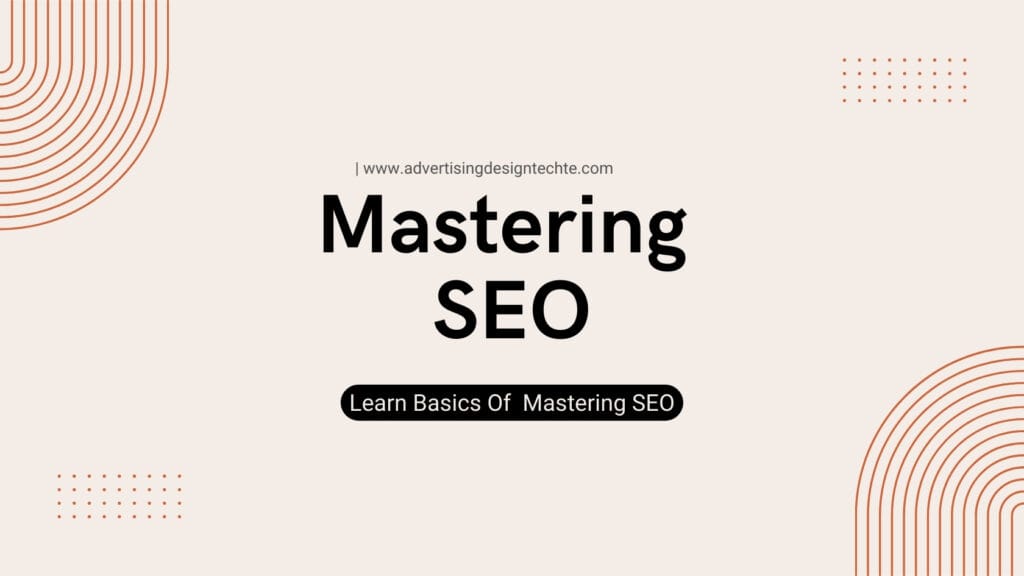
Thanks for sharing. I read many of your blog posts, cool, your blog is very good.